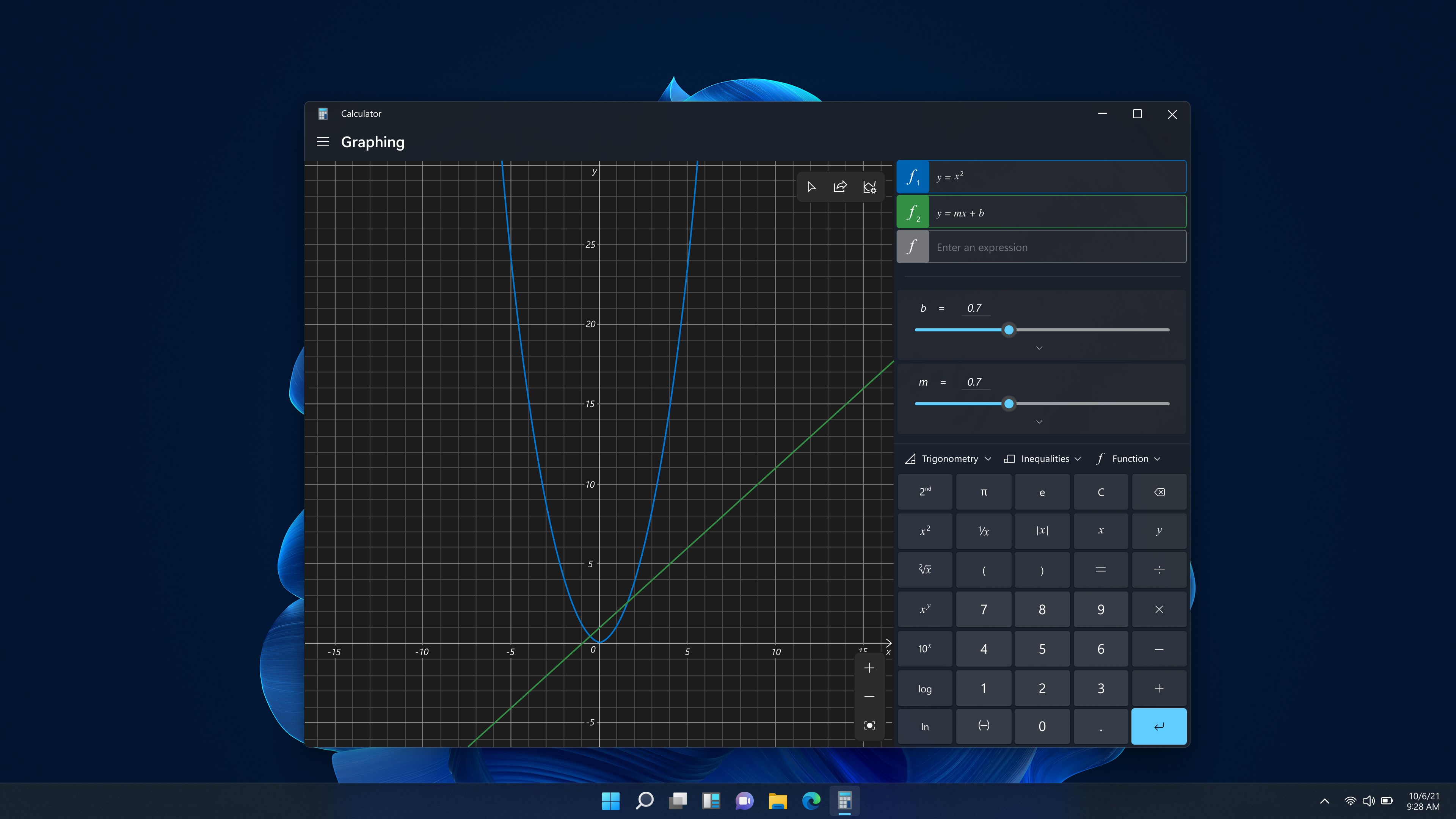Introduction:
The Windows Calculator is the official calculator application designed for users of Windows 10 and 11. This powerful tool serves a diverse audience, from students and professionals to casual users, offering a unique value proposition by combining multiple calculator modes with an extensive range of conversion tools.Main Features:
- Multiple Calculator Modes: Standard, scientific, programming, and graphing functionalities.
- Comprehensive Converters: Convert between various units including currency, distance, volume, temperature, and more.
- Up-to-Date Currency Exchange Rates: Daily updates ensure accurate currency conversion.
- Date Difference Calculator: Quickly calculate the difference between two dates.
Customization:
Users can personalize their experience through various settings within the application, allowing them to adjust the interface and functionalities to their preferences.Modes/Functionality:
- Standard Mode: Basic calculations for everyday use.
- Scientific Mode: Advanced mathematical operations with support for parentheses and complex calculations.
- Programming Mode: Features for programmers, including conversions among decimal, hexadecimal, and binary.
- Graphing Mode: Visual representation of functions for better comprehension of mathematical concepts.
Pros and Cons:
Summarizing the app's strengths and areas for improvement.Pros:
- Multi-functional with a variety of calculator modes.
- Extensive unit conversion options make it highly versatile.
- Regular updates to currency exchange rates increase reliability.
- User-friendly interface suitable for all levels of users.
Cons:
- Some advanced features may have a learning curve for new users.
- Not all users may be aware of the full range of available functionalities.
Discover more apps
MagiKart: Retro Kart Racing lets you race as various characters, using customizable controls and special items, evoking nostalgia reminiscent of Super Mario Kart.
LunaProxy offers stable residential proxies for social media, with 200 million devices, dynamic pricing, 99.9% uptime, easy API integration, and a profitable affiliate program.
Genius DLL is an easy-to-use application for quickly downloading and registering DLLs, requiring just a few clicks to search, download, and manage libraries.
The Quick Start tab in Google Chrome provides access to installed apps, including a shortcut for iCloud Reminders, enhancing user convenience despite being unofficial.
Tiger Password Recovery is a user-friendly tool that efficiently retrieves lost passwords across various applications and devices using advanced algorithms.
Desktop Gadgets Revived restores classic Windows desktop gadgets, allowing customization with functional and aesthetic widgets on modern operating systems, maintaining compatibility and nostalgic design.
Advanced BAT to EXE Converter transforms BAT files into EXE format, enhancing application protection and aesthetics while allowing versioning and password features for developers.
Renee File Protector is a tool that easily hides and locks files on your computer or external devices, ensuring sensitive information remains secure.